What is an operating system?
A user of modern technology hears the term “operating system” thrown around a lot. Most people can name a few examples: Windows and macOS on workstations and laptops, iOS and Android on phones. Some people might even throw in Linux or Unix or ChromeOS. Most people also understand that a program or a game or even a sufficiently advanced website might work on some operating systems but not others, and might require different versions for different operating systems. But it’s a bit less clear what an operating system actually is, how it fits into the general model of a computer, and how it works.
This isn’t surprising, because “operating system” is a bit of an amorphous concept. Is it a type of program? It’s certainly different from most programs we think of!
It wasn’t my idea to ask this question. I listened to a talk recently by the lead programmer on a project to develop a new operating system, and he spent at least the first quarter of the lecture and many slides trying to come up with a workable definition that jived well with most programmers’ and users’ intuitions. [Edited to add: It was Bryan Cantrill, who brings this up in multiple talks. I am unsure which one inspired this.]
But now that I’ve heard the question posed, I feel compelled to try to answer it. So, to explore this concept, I’m going to talk about a lot of operating systems from history. These aren’t going to be the operating systems that invented the models in question, but rather typical examples of those models, especially very popular operating systems of their era and ones that were direct predecessors to popular operating systems today. All of the fundamental technologies discussed pre-date the operating systems I discuss to typify them.
Computers Without Operating Systems#
To see what an operating system is, and why we might want one, let’s imagine a computer without an operating system, or perhaps with a very minimal operating system. Such computers once existed; people my age or older might remember the Apple II or the Sega Genesis. A more recent example might include earlier versions of the Game Boy. These computers (and a game console is a type of a computer for these purposes) could only run one program at a time; if you wanted to run a different program or game, you had to turn the device off, insert a new floppy or cartridge, and turn the device back on again.
The same physical machine took on an entirely different interface based on what software you provided. Each program has full control of the computer while you’re running it, to the extent that you have to turn the computer off to stop running the program. Each program also managed its own storage; you would save your Sega Genesis games on the cartridge, not the console, and could then resume them on your neighbor’s console if you wanted to.
This is very different from how computers with operating systems work, and leads me to the following definition of an operating system: an operating system is a set of software that allows multiple programs to co-exist on a computer. You need an operating system to, for example, reasonably have a permanent hard disk, because there needs to be some or another convention as to tell which programs should write their data to which portions of the disk.
A Minimal Operating System: MS-DOS#
![]()
This definition includes older operating systems like MS-DOS (see the original source code), Microsoft’s flagship operating system from the 80’s and early 90’s. MS-DOS only could run one application at a time, like the Apple II or the Sega Genesis. The difference is that MS-DOS would at least let you share a hard disk between applications and it also let you switch which application you were using without rebooting or inserting new media. Sharing a hard disk between programs was its defining feature, to the point where DOS actually stands for “disk operating system.” MS-DOS shared this acronym DOS with other, similarly featured microcomptuer operating systems of its day, which also focused on simply letting programs share a hard drive.
To share a hard drive between multiple programs over time, all the programs have to agree on how the hard drive is organized. It wouldn’t do for a game to store its game data on sector 13 of the hard drive when a word processing editor wanted to store its list of documents on the same sector. The hard drive required not only an organization scheme, but one shared between different programs by different authors.
This was done through a file system, which allowed you to assign names to long blobs of bytes, called files. A programmer could have a program store whatever it wanted in the files it created, but as long as it created files with different names from the other programs, the operating system, with its file system, would ensure that the data could be found again without each program having to have its own, possibly conflicting, ideas of where to look directly on the disk.
On MS-DOS, these files had to be 12 characters long or less:
8 characters of name, a dot ., and an 3-character extension,
for example, teleport.doc or taxr1998.xls. The extension served
as a convention to indicate which program was supposed to care about
this file. Your spreadsheet program would let you save spreadsheets on
the same file system that your word processor would let you save your
documents — some mechanism was needed to say which program should be
run to make sense of which blob of binary bytes, especially because
the first version of MS-DOS didn’t even have support for directories
(which we now might call folders).
If you opened a file with the wrong program, the program might notice you used the wrong extension — or it might not, and give you gibberish results from misinterpreting the data. It would certainly encourage you to save files with the proper extension — a concept that survives in Windows to this day, where programs only offer to open files that have an appropriate extension.
By modern standards, MS-DOS and its file system didn’t do very much. It didn’t stop a program from modifying files intended for another program — or even from wiping the computer entirely; it simply created an organizational system that allowed programs to co-exist and store their data in an organized fashion, as long as the program’s were well-behaved and not buggy (or malicious).
It did have to define a format for programs themselves to be stored on
the disk. You could tell which files represented runnable programs
because they had the extension com (for “command”) or exe (for
executable). It also had to provide a program to launch your application
programs: This was known as a shell: It was the first program that
ran when you turned on the computer, and you could use it to select
other programs to run. At the time through a command-line interface:
It would prompt you with the text C:\>, and you would have to type
the name of the file that contained the program you wanted to load
(or alternatively do some very basic file management directly from the
command line through built-in commands).
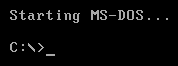
Besides its core mission of providing a system to operate a disk, the “disk operating system” did also have other code, to help programs interact with the hardware. As most components besides the disk could be used by the programs however they wanted without damaging others (because only one ran at a time), this code wasn’t as essential to its functionality, but it did exist. Software used to interact with hardware is called drivers, and they might be included in an operating system or might be loaded separately, depending on the design. Driver code is organized into procedures that programs invoke to do things to the hardware (e.g. draw on the screen or print a file), or code that is installed as interrupt handlers so that the processor will interrupt the current task whenever a certain hardware event happens (e.g., what to do when the user presses a key). Because MS-DOS was so minimal, both types of drivers could be circumvented.
And in actuality, application programs could circumvent the driver that was the most core to its role as a “disk” operating system — the driver for the hard drive, and the layer that allowed you to edit it in terms of files. MS-DOS couldn’t even force programs to use its procedures for the one abstraction it absolutely had to maintain. Though the existence of official filesystem procedures provided some stability, many programs circumvented these procedures and modified the hard disk directly, (hopefully) making sure to respect the conventions but not using MS-DOS’s actual code. MS-DOS, especially at first, was a little bit of code, and a lot of “gentlemen’s agreement” — it had no security or rigor whatsoever.
This had some upsides. Every application had access to the full power of the computer. Microcomputers were much slower then, and so every ounce of direct hardware access could be a major performance boon, especially for games. Furthermore, many applications supported hardware that the operating system itself could not: In MS-DOS days, you often had to do separate sound card or even graphics configuration for every game you had, but at least you weren’t limited by what Microsoft had chosen to provide support for.
It also had some downsides. Obviously, securing your files was impossible: there was a way to mark files as read-only, but it could only be advisory. There was no system of multiuser file ownership — though an application could individually provide an encryption feature. These downsides weren’t too bad — if you trusted everyone who used your computer, it wasn’t really a problem. It’s generally better anyway to secure your computer with encryption or just by putting it in a locked room.
More importantly, this was a hazard for the stability of the system. Any program could decide to circumvent the standard ways of doing file access, and many did, to cut corners on performance. But many different pieces of code all interacting with the same file system is many opportunities to mess up and have bugs instead of just one. There was a real risk of a poorly-written program corrupting your file system, deleting files it wasn’t even supposed to touch or potentially rendering the entire filesystem unusable.
The biggest long-term problem for Microsoft was a subtler version of
this: If Microsoft wanted to change the file system — if they, for
example, wanted to make filenames longer than 8.3 (so you could say
real_long_name.html instead of rllngnam.htm), they couldn’t just
go do it themselves. Changing a bit of code is easy. Changing a subtle
gentlemen’s agreement requires all the gentlemen in question to agree.
If they had changed the format to allow more characters, programs that
used their officially recognized libraries would keep working, but
those that accessed the file system on the hard drive directly would
be following the old ways when the conventions had changed. They would
be thrown off by the long filenames like old people thrown off by how
young people dress. The software that followed the old conventions could
easily accidentally delete data that no longer follows them.
If this were just an occasional program that was doing things its own way, then Microsoft could just break that one program. Unfortunately, many many programs had their own ways of accessing the disk. The “disk operating system” couldn’t even keep control of its central feature.
The other major downside of MS-DOS and OSes like it is that you couldn’t run multiple programs at the same time. It allowed different programs to run in sequence, and to share permanent resources (the filesystem). On a modern operating system we take for granted the ability to multitask programs. We listen to music while being ready to receive a call at any moment — and to return to the music when the call is finished. We expect to be able to look up directions or text messages while talking to our friends while a file is downloading in the background. This takes much more sophistication than MS-DOS could provide.
Luckily for those who wanted multitasking, many systems existed to add multitasking to an MS-DOS installation. Because MS-DOS was so minimalistic, an MS-DOS program took full control of the computer when it was run. If it used that control to dispatch between multiple, simultaneously running programs, it fits our definition of an operating system: a software system that allows multiple programs to coexist on a computer. Basically, operating systems existed that used DOS as their launching point, taking over the computer and providing richer and more modern services to the programs running under its scope.
These programs/OSes were called “DOS extenders,” and the most famous of them was written by Microsoft, DOS’s vendor, to add multitasking (and GUI, which in the personal computer world often went hand in hand) to their otherwise primitive operating system. This was called “Windows.”
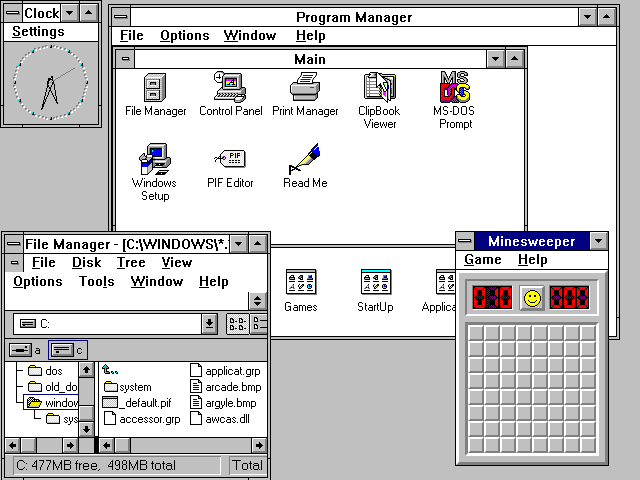
For those of you who don’t remember this era, Windows was not always
the operating system a computer would immediately boot into. It used to
be that Windows masqueraded as a MS-DOS program, that you’d boot up the
computer and see a command-line prompt, and have to type win before
you saw any graphical user interface whatsoever. Without a preexisting
MS-DOS installation to set up the file system and do initial hardware
configuration, you couldn’t run Windows at all — not that Windows wasn’t
sophisticated enough, but it had always been run that way, and so it never
replicated that functionality in the boot process. Similarly, Windows at
the time was constrained, just as DOS was, by its 8.3 filename convention.
It had to share a filesystem with DOS programs, as it was itself a DOS
program — as well as an operating system in its own right.
By the time Windows had gotten to version 3, it had the ability, on sufficiently powerful computers, to run multiple copies of MS-DOS at the same time and an MS-DOS program in each of those copies — and yet, at another layer of abstraction, it was itself a program run from the one copy of MS-DOS that your program booted. Microsoft cleaned up this situation in Windows 95, which still used DOS internally as part of its boot process, but went straight to graphical, Windows mode when the computer turned on.
Cooperative Multitasking#
Windows 3 supported graphical user interfaces and running multiple programs at the same time, and so did Mac OS System 7, both from the early 1990’s. However, multiple programs did not, and could not, literally run at the same time — the processor executed instructions in a stream and that stream of instructions represented only one program at a time.
To maintain the illusion of running multiple programs at the same time, these systems used cooperative multitasking. In cooperative multitasking a program runs for a short amount of time, and then it is expected to yield control of the processor back to the operating system.
In a graphical user interface, this usually corresponded to an event of some sort. When the user clicked in some window, the program that owned the window would get to run for enough time to decide how to respond to it: what internal memory should it update, what should it write to the hard drive, and what new things should it display on the screen. Once it was done handling the event, it would return to the operating system, which would then see if the user has clicked a key in the meantime, which might mean sending an event to another program. The program could also, however — maliciously or accidentally — not return to the operating system, in which case the computer would simply hang and refuse to respond to more input. This is why operating systems of that time would regularly freeze completely in the presence of a poorly-written program.
The memory of all the programs were loaded in memory at the same time, and there was nothing protecting one program’s internal data from being overwritten, maliciously or accidentally, by another program. Basically, the different programs could be thought of, in a modern sense, as collections of loadable event-handling subroutines for one graphical interface system. They were kept separate again by convention, by gentlemen’s agreement.
For certain background tasks, like playing music, the code to keep sending data to the speakers has to be run repeatedly, on a timer — so any apps that use that feature can crash the computer at any time by simply failing to complete.
So while these operating systems were more sophisticated than MS-DOS and its cohorts, in another sense they promised more than they could deliver, and relied even more on the good behavior of the programs they managed.
They allowed multiple programs to run simultaneously, but actually required more out of the individual programs to have a harmonious system. After all, if an MS-DOS program crashes, the computer could be rebooted, but at least you only lost your work in that program. If a Windows 3.1 or Mac OS System 7 program were to crash, you’d lose work in all the other programs it was “multitasking” with.
By this point, there were stronger protections against a program circumventing the operating system with its own drivers. It was still generally possible, but less likely to be done. This is important, because while in MS-DOS, it makes perfect sense for each program to define what happens when you click the mouse, on a graphical system, the mouse has to control a mouse pointer which moves from window to window and acts the same whichever application is in the foreground. When more than one application runs at a time, more hardware becomes shared resources, and so the operating system must take on responsibility for it, even if this responsibility is only carried out cooperatively.
Time-Sharing or Preemptive Multitasking#
Windows wasn’t Microsoft’s first attempt at a more robust operating system than MS-DOS. For a while, it tried to market a more sophisticated version of MS-DOS, still command-line centric, but without many of the deficits we’ve discussed. This operating system was Xenix.
Xenix was Microsoft’s entry into a longer, older tradition of the Unix operating system. This tradition is mostly present today in Unix’s off-brand workalike clone, Linux. It is from the world of minicomputers, which is what we used to call what we now call server-class computers, from before the primary use of them was to provide centralized infrastructure for other “client” computers.
Before any of the other operating systems we’ve discussed, Unix was developed at Bell Labs for minicomputers (see the original source code. Don’t let the name fool you — they’re named because they’re the size of a refrigerator rather than the size of a warehouse room like a mainframe. It ran on a single computer that had multiple dumb terminals connected to it, which means that there was a non-computer device that the user would sit at, and use a command-line interface to interact, over the phone or some other connection, with a centralized computer that was shared with other users.
In such an environment, the laxness of MS-DOS or Windows 3.1 was simply unacceptable. While security against malicious users was not necessarily important, depending on your user-base, there needed to be some level of robustness against ill-behaved programs, especially as at the time, most computer users would regularly write new programs that could easily behave poorly, as they were still being developed.
More importantly, programs would often have to bulk-process data. On the spectrum of “consumer interaction” to “serious work,” these early minicomputers were very much on the side of “serious work” in their common use cases. You might leave a program running for hours as it processed a large bulk of data. You didn’t want to have to worry about letting other users’ programs get a chance to run — at the very least, you didn’t want to have to put active effort into making it possible. It would be inconvenient.
On the hardware side, these computers’ processors, like processors on microcomputers (as personal desktop and laptop computers were once called), processed one series of instructions at a time. Something had to be done to give each of the users the illusion that they were the only one running their tasks on the computer.
If a process — meaning a currently active instance of a user running a
program — was waiting for more data, because it had requested a read
from the operating system (which mediated all reads from files or any
terminal), it was similar to the cooperative situation: the operating
system would suspend or block the execution of the current process,
and schedule it again when the read had completed, perhaps in response
to a terminal user hitting the [Enter] key.
But there could be long gaps between when a process would enter into a blocked state like this. A user could try to calculate a million digits of Pi. On Mac OS System 7, some sort of yield function would have to be called from time to time, to give other events a chance to be handled, but ideally we don’t want that complexity to be passed onto the application programmer.
Instead, before letting a process run on the processor, the operating system will first set a timer in the hardware. When the timer goes off, it will cause a timer interrupt, where the processor will stop what it’s doing and run an operating system procedure instead. That operating system procedure will suspend the currently running process, using features of the processor to make it so that when the process is resumed, it is almost impossible for the user — or even for the program — to detect that it had ever been interrupted.
In that case, while we hope that only one user is running a complicated task at a time, even when multiple are, their long-running tasks simply split the processor 50/50 — or in some other proportion deemed fair by the system’s scheduler.
For every purpose but speed, however, the user has the illusion that they’re the only one using the computer, although in fact many users might be using it at the same time. Just as sharing a disk was the primary feature of MS-DOS, splitting processor time was the primary feature of Unix, as evidenced by its original full name, the “Unix Time-Sharing System.”
Time sharing was often, but not always, paired with memory protection, the idea that a process was limited in what memory it could modify, and isolated from other processes. This was a feature that most minicomputers had, but that it took a longer time to mature on microcomputers. This feature usually goes hand-in-hand with a mechanism to force programs to interact with hardware through the operating system, which also requires hardware support, known in the Intel universe — appropriately — as protected mode. MS-DOS did not run in protected mode. Windows 3 could. Windows 95 always did.
There were other time-sharing systems of that time, but Unix was one of the most famous, partially because it has survived in continuous evolution to this day. Its off-brand open source clone, Linux, is the most popular OS for servers as well as part of the Android operating system for mobile devices. One of the more popular workstation operating systems, macOS, is nowadays also a fully licensed brand-name Unix.
I bring up Unix to show that time-sharing features pre-date MS-DOS and much of the microcomputer era. They were considered overkill for microcomputers while they were still underpowered, but they existed in other contexts. At the time, the focus was more on supporting multiple simultaneous users — the fact that a single user might be able to run multiple processes at once was a minor side benefit. After all, these systems were mostly command-line based, and it was only possible for a user to interact with one process at a time (per terminal), so besides background computation (which some users did really care about), it didn’t have the same immediate practical use as being able to edit your Word document while playing music.
So why did cooperative operating systems ever exist, if Unix predates Windows 3.1 and MacOS System 7? Well, they existed in different domains. Preemptive multitasking was difficult to program, and was mostly available on operating systems for minicomputers — more powerful systems than individuals could generally own — or else expensive desktop computers known as “workstations” for particular specialized jobs.
The operating system, is, after all, about coordinating between programs in sharing hardware resources. It makes sense that what those hardware resources are should influence operating system design. When it is a single terminal and no disk, you barely need an operating system, but when it is a graphical user interface, you need more of one, and when it is several terminals, you have different needs. Nowadays, we expect a lot out of simple devices, beyond what would be necessary to get good use out of them, but in the past, the hardware (and human/programmer) resources were not not as up to the challenge.
Modern operating systems combine all of these concepts, and provide graphical user interfaces while using all the technical advantage of time-sharing and memory protection, and more can be read about them in the next post.
Subscribe
Find out via e-mail when I make new posts! You can also use RSS (RSS for technical posts only) to subscribe!
Comments
If you want to send me something privately and anonymously, you can use my admonymous to admonish (or praise) me anonymously.
comments powered by Disqus